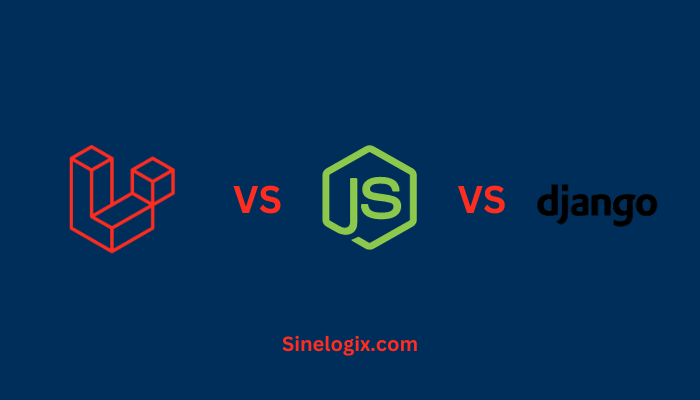Laravel, a powerful PHP web application framework, has garnered immense popularity for its elegant syntax and robust features.
While Laravel is traditionally associated with relational databases like MySQL, its versatility enables developers to work with NoSQL databases like MongoDB as well. MongoDB, a document-oriented database, offers flexibility and scalability for modern web applications.
In this comprehensive guide, we will walk you through the step-by-step process of installing Laravel with MongoDB, ensuring you can leverage the advantages of both technologies for your web development projects.
Why Choose MongoDB for Laravel?
Before we dive into the installation process, let’s understand why MongoDB is a valuable choice when working with Laravel:
- Schema-less Design: MongoDB’s document-oriented structure doesn’t require a fixed schema, allowing you to adapt your data model as your project evolves.
- Scalability: MongoDB excels in horizontal scalability, making it a preferred choice for projects with varying data loads. It can easily handle large datasets and high traffic.
- Complex Data: MongoDB supports complex data types like arrays and nested documents, making it suitable for applications that require storing complex data structures.
- Geospatial Data: MongoDB’s geospatial indexing and querying capabilities make it an excellent choice if your application deals with geospatial data.
How to Deploy Laravel in MongoDB?
Now that you appreciate MongoDB’s advantages, let’s start with the installation process.
Step 1: Install Laravel
Before integrating MongoDB with Laravel, you must have Laravel installed on your system. If you haven’t already done so, follow these steps:
- Install Composer: If you don’t have Composer installed, download it from getcomposer.org and follow the installation instructions for your operating system.
- Create a Laravel Project: Open your terminal or command prompt and navigate to the directory where you want to create your Laravel project. Run the following command:
composer create-project --prefer-dist laravel/laravel your-project-name
Replace “your-project-name” with your desired project name.
- Navigate to Your Project: Once the installation is complete, navigate to your project directory:
cd your-project-name
Step 2: Install Laravel MongoDB Package
To connect Laravel with MongoDB, you’ll need a package like “jenssegers/mongodb.” Follow these steps:
- Install MongoDB Package: In your project directory, run the following Composer command to install the MongoDB package:
composer require jenssegers/mongodb
- Configuration: Open the
.envfile in your project root directory and configure the database settings for MongoDB. Replace the existing database configuration with the following lines:DB_CONNECTION=mongodb
DB_HOST=127.0.0.1
DB_PORT=27017
DB_DATABASE=your-database-name
DB_USERNAME=your-username
DB_PASSWORD=your-password
Make sure to replace “your-database-name,” “your-username,” and “your-password” with your MongoDB database credentials.
- Service Provider: Open the
config/app.phpfile and add the MongoDB service provider to theprovidersarray:Jenssegers\Mongodb\MongodbServiceProvider::class,
Step 3: Create a Model
In Laravel, a model represents the data and the rules for interacting with the MongoDB collection. Follow these steps to create a MongoDB model:
- Generate a Model: Use the
php artisancommand to create a model. Replace “ModelName” with your desired model name:php artisan make:model ModelName
- Model Configuration: Open the generated model file (located in the
appdirectory) and specify the MongoDB collection name using the$collectionproperty:protected $collection = 'your-collection-name';
Replace “your-collection-name” with the name of your MongoDB collection.
Step 4: Perform CRUD Operations
With the model in place, you can now perform CRUD (Create, Read, Update, Delete) operations with MongoDB. Here’s how to do it:
- Create Documents: To insert data into MongoDB, create a new instance of your model and set the attributes. Then, call the
savemethod:$model = new ModelName;
$model->attribute1 = 'Value1';
$model->attribute2 = 'Value2';
$model->save();
- Read Documents: To retrieve data, you can use Eloquent methods or query builder methods to fetch documents that match specific criteria.
$results = ModelName::where('attribute', 'value')->get();
- Update Documents: To update documents, retrieve the document, modify its attributes, and save it.
$model = ModelName::where('attribute', 'value')->first();
$model->attribute1 = 'New Value';
$model->save();
- Delete Documents: To delete documents, retrieve the document and call the
deletemethod.$model = ModelName::where('attribute', 'value')->first();
$model->delete();
Step 5: Additional Considerations
- Validation: Implement data validation to ensure that the data you insert into MongoDB meets your application’s requirements. Laravel provides built-in validation methods to help with this.
- Indexes: Consider creating appropriate indexes on your MongoDB collections to improve query performance, especially for frequently accessed fields.
- Migrations: You can use Laravel migrations to define the structure of your MongoDB collections and apply changes over time. This is particularly useful when working in a team or deploying changes to production.
Conclusion
In this comprehensive guide, we’ve covered integrating Laravel, a popular PHP framework, with MongoDB, a NoSQL database, to create robust web applications. By following these steps, you can leverage the benefits of Laravel’s elegant structure and MongoDB’s flexibility to develop applications tailored to your specific needs.
MongoDB’s schema-less design and scalability, combined with Laravel’s powerful features, enable you to build modern, data-intensive applications efficiently. As you delve deeper into this integration, explore MongoDB’s advanced features like geospatial indexing and aggregation pipelines to unlock even more possibilities for your projects.
With the right configuration and a solid understanding of how Laravel and MongoDB work together, you’re well on your way to building sophisticated web applications that can handle large datasets and dynamic data requirements. Happy coding!